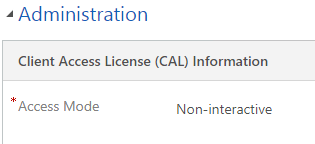 Do you know “non-interactive” access mode and its usage on Dynamics 365?
Do you know “non-interactive” access mode and its usage on Dynamics 365?
It is a useful way to implement interface access for an integration user without having a Dynamics 365 license. You can give security roles and you can control the access. You can also use this user for other application access, which does not need gui access on browser or clients. For example a Dynamics 365 Email Router. It is available in Online deplyoments only, since version 8.x.
Microsoft says:
The non-interactive user is not a ‘user’ in the typical sense – it is not a person but an access mode that is created with a user account. It is used for programmatic access to and from Dynamics 365 between applications. A non-interactive user account lets these applications or tools, such as a Dynamics 365 to ERP connector, authenticate and access Dynamics 365 (online), without requiring a Dynamics 365 (online) license. For each instance of Dynamics 365 (online), you can create up to five non-interactive user accounts.
You need to have the System Administrator security role or equivalent permissions in Dynamics 365 to create a non-interactive user. First, you’ll create a user account in Office 365 and then in Dynamics 365 (online), select the non-interactive access mode for the account.
Short way:
- Create an integration user
- Assign license for Dynamics 365
- Update integration user from Read-Write to Non-Interactive
- Take license away
- User remains active! 🙂
Note! If you change this user to Read-Write access mode and he has no license for Dynamics 365, the user will be disabled on Dynamics 365!
Read more and find the how-to in Microsoft docs article Create users in Dynamics 365 (online) and assign security roles