Artikel updated on 2018/05/09 with new resolution upates!
Dynamics 365 for Outlook does not load the folder structure from Dynamics, the message in riboon bar is “Waiting for a page to retrieve from a Microsoft Dynamics 365 server“. This effects all versions from Dynamics CRM Outlook client with all Outlook versions. Looks like this:
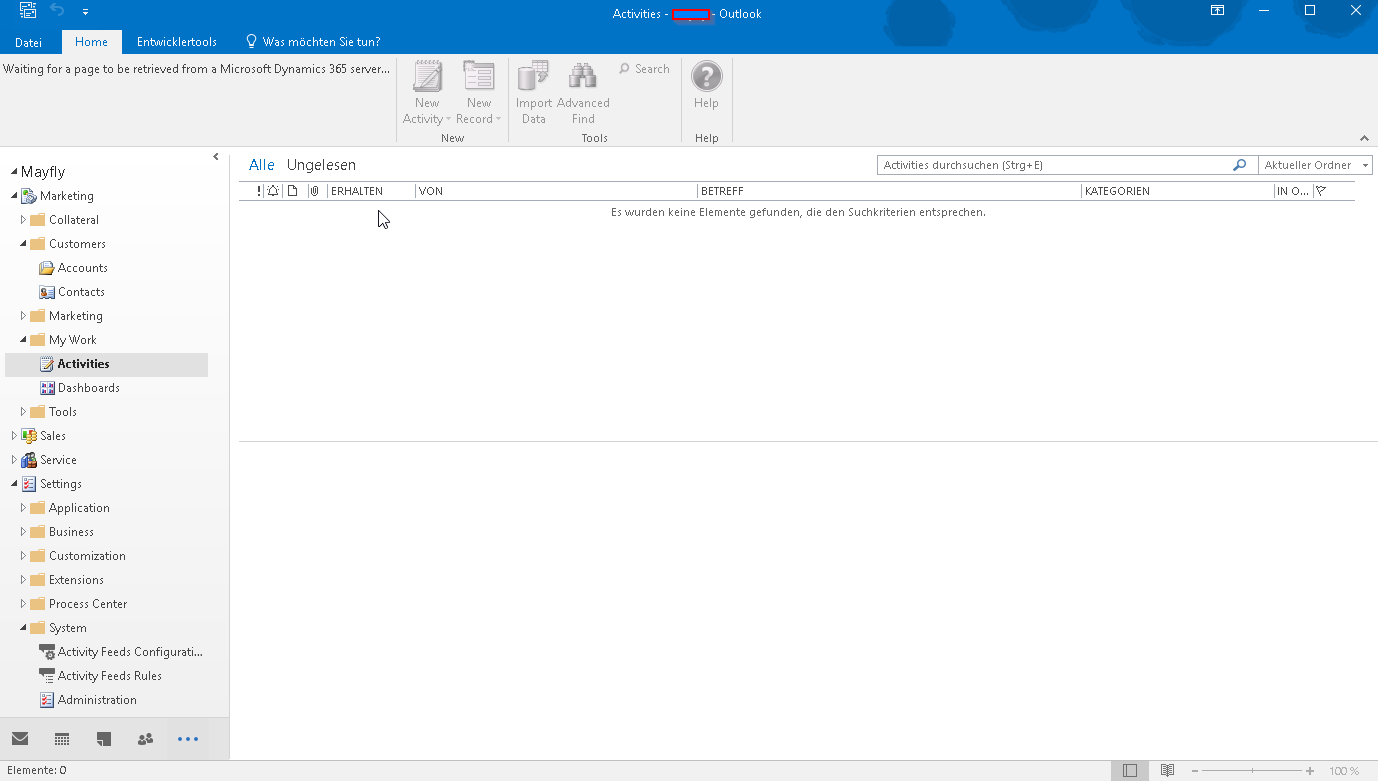
This error is caused by security patches for Office packages 2010-2016 from October 2017.
This security updates causes the issue:
The Outlook Security update versioning information is found below:
Security Update for Microsoft Outlook 2010 (KB4011089) 32-Bit Edition
Security Update for Microsoft Outlook 2010 (KB4011089) 64-Bit Edition
Security Update for Microsoft Outlook 2010 (KB4011196) 32-Bit Edition
Security Update for Microsoft Outlook 2010 (KB4011196) 64-Bit Edition
Security Update for Microsoft Outlook 2013 (KB4011178) 32-Bit Edition
Security Update for Microsoft Outlook 2013 (KB4011178) 64-Bit Edition
Security Update for Microsoft Outlook 2016 (KB4011162) 32-Bit Edition
Security Update for Microsoft Outlook 2016 (KB4011162) 64-Bit Edition
Any future cumulative Outlook updates will contain these Security Updates and will cause this issue to occur, such as the following updates:
Update for Microsoft Outlook 2013 (KB4011252) 32-Bit Edition
Update for Microsoft Outlook 2013 (KB4011252) 64-Bit Edition
Update for Microsoft Outlook 2016 (KB4011240) 32-Bit Edition
Update for Microsoft Outlook 2016 (KB4011240) 64-Bit Edition
Resolution:
To fix this issue, install one of the following updates, as appropriate:
- May 1, 2018, update for Outlook 2013 (KB4018376)
- May 1, 2018, update for Outlook 2016 (KB4018372)
- May 1, 2018, update for Outlook 2010 (KB4022144)
Or use a workaround
work with registry edit; please see regedit key you can add below:
[HKEY_CURRENT_USER\Software\Microsoft\Office\[Version]\Outlook\Security]
“EnableRoamingFolderHomepages”=dword:00000002
The following registry key is dependent on the version of Microsoft Outlook installed:
Microsoft Outlook 2016:
[HKEY_CURRENT_USER\Software\Microsoft\Office\16.0\Outlook\Security] “EnableRoamingFolderHomepages”=dword:00000002
Microsoft Outlook 2013:
[HKEY_CURRENT_USER\Software\Microsoft\Office\15.0\Outlook\Security] “EnableRoamingFolderHomepages”=dword:00000002
Microsoft Outlook 2010:
[HKEY_CURRENT_USER\Software\Microsoft\Office\14.0\Outlook\Security] “EnableRoamingFolderHomepages”=dword:00000002
Once this registry key is added to the local client, Microsoft Outlook must be restarted and the add-in will be able to render webpages without issue.
For more information refer the support article from Microsoft: