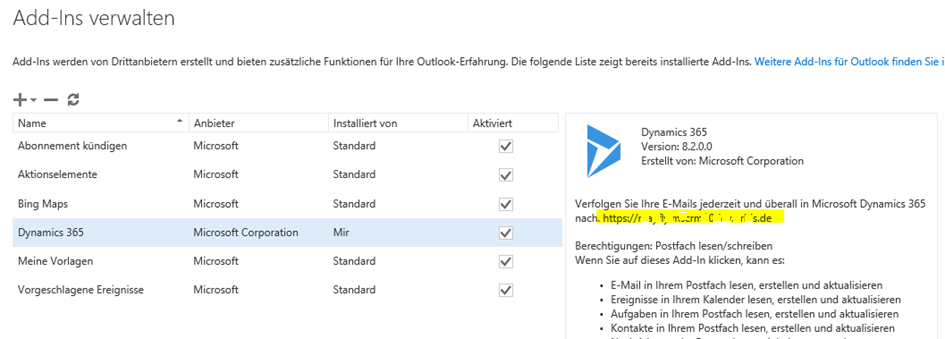This article describes how to use Dynamics 365 App for Outlook with Microsoft Dynamics CRM 2016 / Dynamics 365 8.2: https://technet.microsoft.com/en-us/library/dn946901.aspx
You find all information about in this Microsoft docs article: https://docs.microsoft.com/en-us/dynamics365/customer-engagement/outlook-app/deploy-dynamics-365-app-for-outlook
Differences version 8.2 – 9.0
- The App for Outlook 8.2 bases on default web browser you use and its settings are very important for the functionality (note insider tip below). Try it: If you choose Chrome for default browser, it is much faster!
- The App for Outlook 9.0 is independent from the web browser you use as default browser. All interactions are embedded in Outlook frame.
Tip #1: If the App for Outlook in version 8.2.* used with Outlook program just shows blank windows and does not load, you have to enable in Internet Explorer the Protected Mode on all zones (Internet, Local Intranet and Trusted Sites). If you have Dynamics Online deployment, put the organization URL to the Trustes Sites. If you use an On-Premises deployment, put all URL for Dynamics 365 in Local Intranet!
Tip #2: If you search for the connected organization for the app at client side, enter your mailbox with OWA and got to the administration for add-ins and check the Dynamics 365 Add-In. Like in this anonymized screenshot: